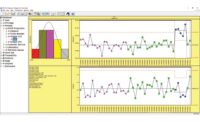An Excel spreadsheet shows a control chart for three nonconformance types—A, B and C. Source: Levinson Productivity Systems P.C.
Assurance of parts-per-million defect levels requires variables, or real-number, data but sometimes only attribute data are available. Control charts for rework and scrap include np (number nonconforming) and p (fraction nonconforming) charts. Charts for defects include the c (defect count) and u (defect density) charts. All are well-established quality management tools, but modern computer technology offers alternatives.
Traditional attribute charts have a drawback that becomes more serious as quality levels improve. Calculation of their control limits relies on the normal approximation to the binomial and Poisson distributions. This requires an expected count of four to six events-rework, scrap or defect-per sample, which is not good quality by modern standards.
Spreadsheets allow quality practitioners to not only use the actual binomial or Poisson distribution but also to track multiple problem sources. A multiple attribute control chart is the simplest of the traditional problem-solving tools: a check sheet or tally sheet. Additional spreadsheet programming provides a warning when the process is out of control. William Levinson and Frank Tumbelty's book, SPC Essentials and Productivity Improvement: A Manufacturing Approach, lists the following advantages:
• The tally sheet provides frequency data for Pareto charting.
• An out-of-control signal points directly to the responsible defect type.
• The chart is more likely to detect a problem if one is present. One control chart per problem type is consistent with the principle of traceability. Just as an out-of-control signal should be traceable to a specific piece of equipment, it should be traceable to a specific cause as opposed to general defects, rework and scrap.
• The tally sheet is easier to use than a traditional control chart because the operator simply enters a number.
In addition, it is easy to accommodate variable sample sizes.

Control chart for nonconformance
To set up the chart, assume that historical data are available for each type of nonconformance or defect. If such data are not available, the chart's tally sheet organization facilitates its collection. The table, "Multiple Attribute Chart," shows a control chart for three nonconformance types-A, B and C-on a Microsoft Excel spreadsheet.
The percentages below the nonconformance types are the historical nonconformance rates to which the process is to be controlled. The control chart tests the null hypothesis that pA=pA0=0.005, pB=pB0=0.010 and pC=pC0=0.075 against the alternate hypothesis pA

The second part sets the cell equal to +1 if the cumulative binomial distribution of x-1, given a sample of n and a nonconformance rate of p=0.005 is more than 1-a/2. C6-1*(C6>0) simply prevents the use of a negative number in case x=0, in which case the upper control limit is not relevant anyway.

The cell format [Green][<0]"L";[Red][>0]"H";"" writes a green L for "low" if the nonconformance count is below the lower control limit, a red H for "high" if it is above the upper control limit and nothing if it is within the control limit.
For example, suppose sample 7 has six (instead of two) nonconformances because of cause A. First consider the upper control limit. Calculations with the true distributions-binomial and Poisson-involve integers so it is important to identify the cutoff point correctly. CumBinomPr(x=5|n=300,p0=0.005) is the 0.9957 quantile of this distribution, so isn't x=5 out of control if a/2=0.01 in each tail? It is important to realize, however, that a 99.57% chance of getting five or fewer nonconformances is not the same as a 0.43% chance of getting five or more. The graphic, "UCL for A Multiple Attribute Chart," shows that it is the same thing as a 0.43% chance of getting six or more, so UCL=5.
Because six nonconformances exceed the upper control limit of 5, the entry is flagged as an out of control signal as shown in the table, "Multiple Attribute Control Chart With x>UCL." In actual practice, of course, investigation and corrective action would be required because the point is evidence that the nonconformance rate now exceeds the historical rate.
There is, incidentally, no lower control limit (LCL) for this entry because CumBinPr(0|300,0.005)=0.2223; there is a 22.23% chance of getting no nonconformances from a sample of 300 if the nonconformance rate is 0.5%.
Now suppose that a self-directed work team makes a process improvement that it expects to reduce the rate for nonconformance B. Also assume that Sample 8 consists of 500 instead of 400 pieces and there were no nonconformances for B. CumBinPr(0|500,0.010)=0.0066 so there is a 0.66% chance (less than
a/2=1%) that getting no rework or scrap in this sample was just luck. The entry is flagged as being below the lower control limit, which shows that the process improvement probably worked. The table, "Multiple Attribute Control Chart With x
Defects are assumed to come from a "random arrival process" for which the Poisson distribution is the correct model. Use the spreadsheet function POISSON(c,m=nu0,1) where c is the defect count, n is the sample size and u0 is the historical defect density. n also can be an area, for example, square meters of plastic, and u0 is in defects per square meter. As with BINOMDIST, the 1 tells the spreadsheet to use the cumulative distribution.
Modern spreadsheets make it easy to use the binomial and Poisson distributions to track nonconformances and defects. The control charts are therefore not subject to the theoretical limitations of traditional attribute control charts that rely on the normal approximations to these distributions. Multiple attribute control charts can track several different problems independently on one worksheet by using the format of the simplest basic quality tool, the tally sheet or check sheet. Q
• Spreadsheets allow quality practitioners to not only use the actual binomial or Poisson distribution but also to track multiple problem sources.
• The control charts are not subject to the theoretical limitations of traditional attribute control charts that rely on the normal approximations to these distributions.
• Multiple attribute control charts can track several different problems independently on one worksheet by using the format of the simplest basic quality tool, the tally sheet or check sheet.
Control chart for defects
TECH tIPS