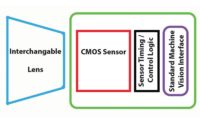Thermal imaging cameras are valuable tools in a variety of manufacturing environments, and have been for decades. Whether they’re being used for automated inspection, process control, condition monitoring, fire prevention and detection, or continuous optical gas imaging, thermal cameras have proven their worth. However, not all thermal cameras are created equal, and some high-speed automation applications require even more advanced solutions.
TECH TIPSThermal imaging cameras “see” heat that is invisible to the human eye and converts the temperature differences they detect into a visual image that shows you the thermal variations across a scene. Thermal energy is emitted by all objects at temperatures above absolute zero, and the amount of radiation increases with temperature. A thermal imaging not only captures images of the targeted objects, it also provides accurate, noncontact temperature measurements. |
Manufacturing and process engineers use automation techniques to improve both product quality and quantity. Automated thermal imaging can make industrial production applications like process monitoring and control, quality assurance, asset management, and machine condition monitoring more accurate and efficient.
Thermal imaging in an automation environment
Thermal imaging cameras “see” heat that is invisible to the human eye and converts the temperature differences they detect into a visual image that shows you the thermal variations across a scene. Thermal energy is emitted by all objects at temperatures above absolute zero, and the amount of radiation increases with temperature.
A thermal imaging not only captures images of the targeted objects, it also provides accurate, noncontact temperature measurements. These quantitative measurements can be used in a variety of monitoring and control applications.
In some cases, a thermal camera is referred to as a smart sensor. In these cases the thermal camera has built-in logic and analytics that allow the comparison of measured temperatures with user-supplied temperature data. It also has a digital I/O interface so that a differential temperature can be used for alarm and control functions.
Cooled and uncooled cameras
There are a number of choices when it comes to thermal imaging camera systems for automation applications. A frequently asked question is: Should I use a cooled or an uncooled thermal camera, and which one is the most cost effective?
The component costs for these two classes of systems can be quite different, making it extremely important to carefully consider which way to go.
Cooled thermal imaging cameras
Cooled thermal imaging cameras typically operate in the midwave infrared (MWIR) part of the infrared spectrum, and are the most sensitive type of commercial thermal cameras, detecting the smallest temperature differences between objects. A modern cooled thermal camera uses a cryocooler to lower the sensor to cryogenic temperatures. This reduction in sensor temperature is necessary to reduce thermally-induced noise to a level below that of the signal from the scene being imaged. Unfortunately, cryocoolers have moving parts that are made to extremely tight mechanical tolerances that wear out over time, as well as helium gas that slowly works its way past gas seals, so they can require periodic maintenance.
Uncooled thermal imaging cameras
An uncooled infrared camera is one in which the imaging sensor does not require cryogenic cooling. A common detector design is based on the microbolometer, a tiny vanadium oxide resistor with a large temperature coefficient on a silicon element with large surface area, low heat capacity and good thermal isolation. Changes in scene temperature cause changes in the bolometer temperature which are converted to electrical signals and processed into an image. Uncooled sensors are typically designed to work in the longwave infrared (LWIR) band, where terrestrial targets emit most of their infrared energy.
Uncooled cameras are generally much less expensive than cooled infrared cameras and they have fewer moving parts, so they tend to have much longer service lives than cooled cameras under similar operating conditions. Uncooled sensors can be manufactured in fewer steps, and with higher yields, compared to cooled sensors, and uncooled cameras do not require cryocoolers, which are very costly devices.
Cooled cameras for automation applications
The uncooled camera’s cost advantage begs the question: When is it better to use cooled thermal cameras for automation applications? The answer is: it depends on the application.
If you want to see the smallest temperature differences, need the best image quality, have fast / high-speed applications, need to see the thermal profile or measure the temperature of a very small target, want to visualize thermal objects in a very specific part of the electromagnetic spectrum, or want to synchronize your thermal camera with other measuring devices, then a cooled thermal imaging camera is the best instrument for your needs.
Speed
Cooled cameras have much higher imaging speeds than uncooled ones. Automation cameras can create images at speeds up to 480 frames per second, ideal for capturing high-speed thermal events and moving targets—such as when monitoring the manufacturing quality on a high-speed conveyor belt. The capture rate of uncooled thermal imaging cameras is simply too slow to capture the speed of some conveyor belt applications.
Cooled cameras have very fast response times and they make use of a global shutter. This means that they will read out all pixels at the same time, as opposed to reading them out line by line like uncooled cameras do. This allows cooled cameras to excel at handling moving objects, especially important in industries where fast-moving items cannot be slowed down, like paper processing, or high-volume manufacturing. Cooled cameras can also accurately monitor fast changes in heat-up processes.
Spatial Resolution
Cooled cameras typically have greater magnification capabilities than uncooled cameras because they sense shorter infrared wavelengths. Since cooled cameras also have greater sensitivity characteristics, lenses with more optical elements or thicker elements can be used without degrading the signal-to-noise ratio, allowing better magnification performance.
The thermal images below compare the best close-up magnification that can be achieved with a cooled and uncooled camera system. The image on the top was taken with a 4× close-up lens and 13µm pitch cooled camera combination resulting in a 3.5µm spot size. The image on the bottom was taken with a 1× close-up lens and 25µm pitch uncooled sensor resulting in a 25µm spot size.
Sensitivity
What is the benefit of 50mK sensitivity in an uncooled thermal camera vs. the 20mK sensitivity of a cooled thermal camera? Let’s illustrate this with a quick sensitivity experiment. Put your hand on a wall for a few seconds to create a thermal handprint, and take a picture of that handprint with a cooled camera and with an uncooled one.
The first two images on the following page show the handprint immediately after the hand was removed. The second set of images shows the thermal handprint’s signature after two minutes. The cooled camera can still see most of the thermal signature of the handprint, whereas the uncooled camera only shows the partial remains of the handprint. The cooled camera can detect smaller temperature differences than the uncooled camera because it has greater sensitivity. This means the cooled camera will provide better detail on your target and help you detect even the faintest thermal anomalies.
Spectral Filtering
One of the great advantages of cooled thermal cameras is the ability to easily perform spectral filtering in order to uncover details and take measurements that otherwise would be unachievable with uncooled thermal cameras. You could use cooled cameras to look through glass or to spot dangerous gases like benzene, ethanol, methanol, octane, and many more. An interesting application is continuous monitoring of gas installations that are in remote areas or in zones that are difficult to access.
Synchronization
Precise camera synchronization and triggering makes the cameras ideal for high-speed, high sensitivity applications. Working in snapshot mode, this type of camera is able to register all pixels from a thermal event simultaneously. This is particularly important when monitoring fast-moving objects where a standard infrared camera would suffer from image blur.
The images below are a good example. You drop a coin and have a sensor trigger the camera to take an image. Two drops of the same coin will trigger the camera at the same time, giving you the object in the same position every time. With a microbolometer you would not catch the coin at all, and if you did get lucky enough to capture it, the image would be blurry and positioned anywhere in the image.