Do you need to build a system with an imaging component and are you wondering about the simplicity and functionality of CoaXPress? Perfect, because that is the topic of this article.
Let’s start with what you would need:
- A PC with a PCI interface structure—pretty much any desktop machine, but first check if the PCI interface speed matches the total speed of all CoaXPress connections together.
- A CoaXPress frame grabber.
- A coax cable with connectors to match your camera and frame grabber— standard Coax or DIN 1.0/2.3.
- A CoaXPress camera.
What is the next step? Well, in the simplest case you install the frame grabber into the PC and run the configuration software. Connect the cable between the frame grabber and the camera. Open the frame grabber GUI, make sure the camera has been located and acquire images. Boom! You are done.
But you say you don’t have to worry about that frame grabber stuff with USB3.1 Vision. True, but the question is what do you need to do with this imaging system in your overall architecture and application. Well, first what resolution and frame rate do you need? That will dictate what data rate you will need. If you are below 400 MB/s (2.4 Gbps) the winner is generally USB 3.1, unless cable length is an issue for your system because USB 3.1 can only go about three meters max (though some report being able to reach eight meters passively). But, you say, what about cable extenders and active cables? Those will certainly bridge the cable length gap but eating up the difference in cost of a frame grabber rather quickly.
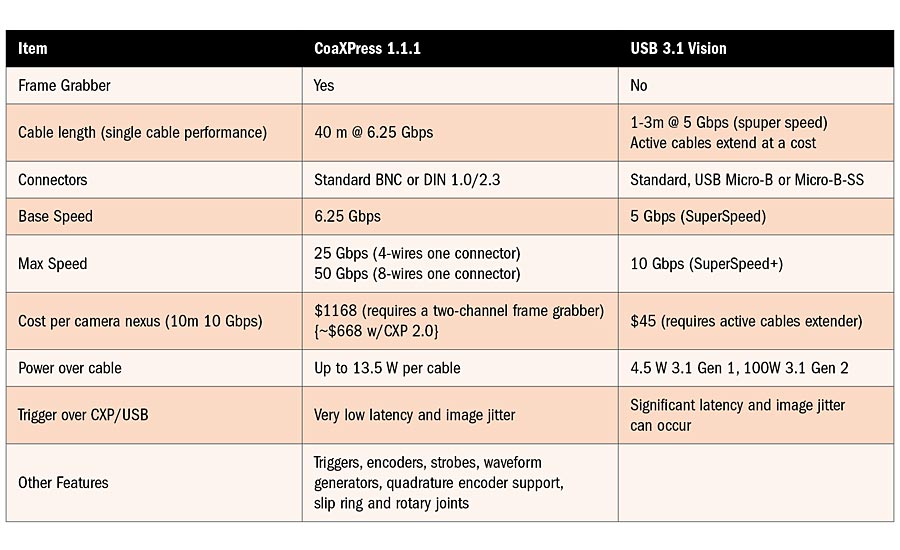
Table 1. This summarizes the differences between CoaXPress 1.1.1 and USB 3.1 Vision.
However, if triggering is an issue for you, or frame jitter, or strobes, or synching cameras with other cameras, or waveform generators, or quadrature encoder support then CoaXPress is the clear winner. Without a frame grabber to perform processing functions the USB 3 interface relies on the PC CPU for processing power, stealing CPU cycles away from the image processing function of the PC. Does your system require rotary joints and/or slip rings common to many defense, broadcast, robotics and surveillance applications? Then CoaXPress is a favorite.
Between 400 MB/s (2.4 Gbps) and 1.25 GB/s (10 Gbps) there are a lot of tradeoffs to make between USB 3.1 and CoaXPress but most of them have been mentioned already. With increased speed, the max length for the cables on a USB system shrink to about one meter requiring active cables for most systems, making the cost trade more of a toss-up when you factor in the smaller CoaXPress cameras and single channel frame grabbers.
Above 1.25 GB/s (10 Gbps) CoaXPress wins hands down because USB 3.1 Vision interface just can’t do the speed. Also note that CoaXPress 2.0 is on the horizon and will push single lane speeds to 12.5 Gbps or 50 Gbps for a 4-lane cable, really blowing USB out of the water for higher resolution, high frame rate applications.


